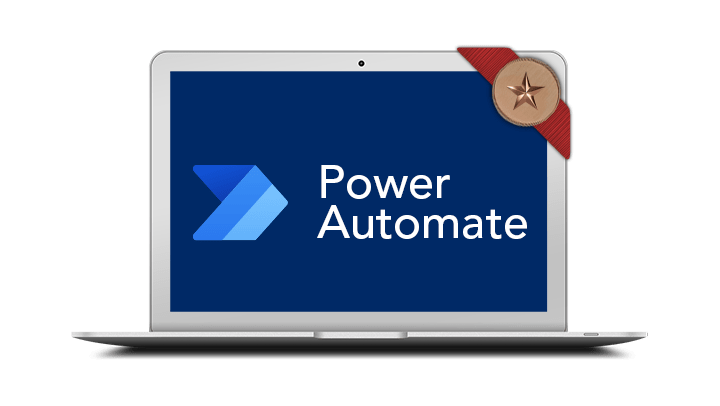
Microsoft Power Automate Introduction
1 day course
Starting from
$505
What you will learn:
- Understand the purpose of Power Automate and in what contexts it can be used
- How to create and customise flows using the built in templates
- How to build automatically triggered flows from scratch using actions and conditions
- How to build flows that run on a schedule
- How to create flows that can be triggered by the user as required including requesting approval
What you'll get:
Workbook
Refreshments
Capped class size
eCertificate
Post Course Support
Course prerequisites
Participants will need to have a good understanding of using Office 365 including SharePoint, OneDrive, Outlook and Teams.
In-Person Training
Participants are not required to bring their own laptops as our dedicated computer training labs are equipped with the programs and files you will need access to on your training day.
Topics covered in this training course
-
- Terminology
- Types of Flows
- Accessing Power Automate
- Navigating Power Automate
-
- Create a flow using a template
- Testing your flow
- Editing a flow
-
- Creating a flow from scratch
- Adding actions
- Using conditions
- Checking the run history
- Changing the owner of the flow
-
- Using Apply to each controls
- Writing expressions
- Filtering with OData
-
- Using variables
- Sending approval requests
- Renaming steps
You might be interested in:



























