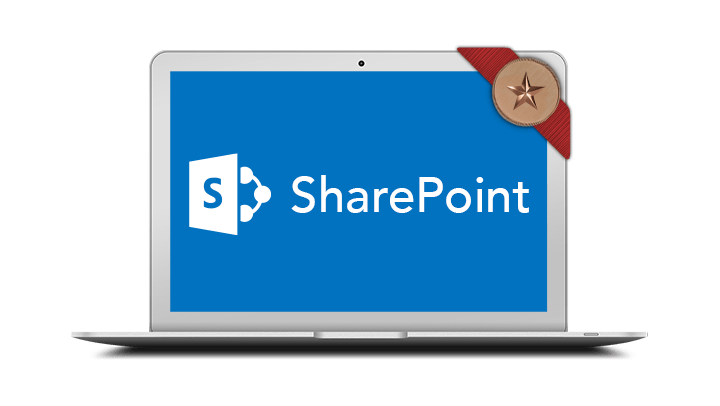
Microsoft SharePoint Site Member Online
Learn how to access your company’s Sharepoint Office 365 site remotely. This live online training session will give you an understanding on how to manage your site, document controls, and working with collaborators.
- Navigating SharePoint sites
- Manage lists
- Create and edit news pages
- Work with documents in a document library
- Understand document version control
- Managing check-in and check-out
- Manage multiple collaborators in a document
Participants should be familiar with navigating a SharePoint site including adding and editing documents and list items.
A working computer with a microphone and speaker installed. No software needs to be installed before training session however, we require an up-to-date web browser. For the best experience we recommend downloading the latest Google Chrome browser.
It is also recommended that you have a second screen attached to your computer. This will allow you to watch the online training session and complete the course activities at the same time.
- Navigating SharePoint
- Classic vs Modern Experience
- Using the navigation
- Searching SharePoint
- Working with sites
- What’s on our site?
- What are pages?
- Create a news post
- Posting the news
- Deleting pages
- Creating a new library
- Creating new files in a library
- Uploading files to the library
- Delete a file from a library
- Move or copy files in a library
- Create a folder
- Setting document properties
- Checking files in and out
- File versioning
- Restoring items
- Permanently deleting items
- Create a list
- Adding a list item
- Edit a list item
- Delete items from a list
- Adding columns
- Edit list settings
- Sorting a list
- Filtering a list


























