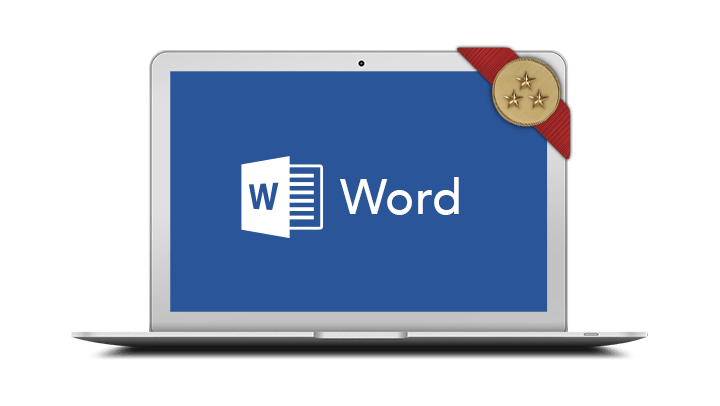
Microsoft Word Advanced
- Referencing long documents using tables of contents, captions, citations, bibliographies and footnotes.
- Use advanced tracked changes and comparing of documents, including merging multiple sets of revisions.
- Use Mail Merge to create form letter mailouts.
- Create an index for a longer document.
- Create electronic forms.
- Automate documents and templates using macros.
- Referencing long documents using tables of contents, captions, citations, bibliographies and footnotes.
- Use advanced tracked changes and comparing of documents, including merging multiple sets of revisions.
- Use Mail Merge to create form letter mailouts.
- Create an index for a longer document.
- Create electronic forms.
- Automate documents and templates using macros.
Participants will need to have attended the Microsoft Word Intermediate course or have a working knowledge of the topics covered.
In-Person Training
Participants are not required to bring their own laptops as our dedicated computer training labs are equipped with the programs and files you will need access to on your training day.
Online Training
Please ensure you have downloaded the latest version of the software Microsoft Word Desktop for use within the session. We also require a working computer with a microphone and speaker installed, and an up-to-date web browser for this training. For the best experience we recommend downloading the latest Google Chrome browser.
It is also recommended that you have a second screen attached to your computer. This will allow you to watch the online training session and complete the course activities at the same time.
- Creating and modifying table of contents
- Adding and modifying captions
- Inserting Citations and creating sources
- Create a bibliography
- Footnotes and Endnotes
- Copy and paste linking another Word document
- Pasting and linking Excel
- Linking directly from SharePoint
- Direct link to a recently opened document
- Comparing and combining documents
- Comparing two versions of a document
- Combining multiple sets of revisions
- Restrict document editing
- Mail merge wizard
- Link to a table or spreadsheet
- Merge to labels
- Email merge
- Fill in fields
- Marking index entries
- Marking cross-references
- Creating an index
- Updating an index
- Adding a text content control
- Setting content control properties
- Removing content controls
- Customising a control in design mode
- Adding date controls to a form
- Creating drop lists
- Creating check boxes
- Adding legacy form controls
- Protecting an electronic form
- Form protection and section breaks
- Macro enabled file formats
- Macro security levels
- Set trusted locations
- Prepare to record macros
- Record and run a simple macro
- Assign a keyboard shortcut
- Assign a macro to the toolbar
- Edit and delete a macro
- Add a SmartArt diagram
- Enter text
- Add and change shapes
- Format SmartArt



























