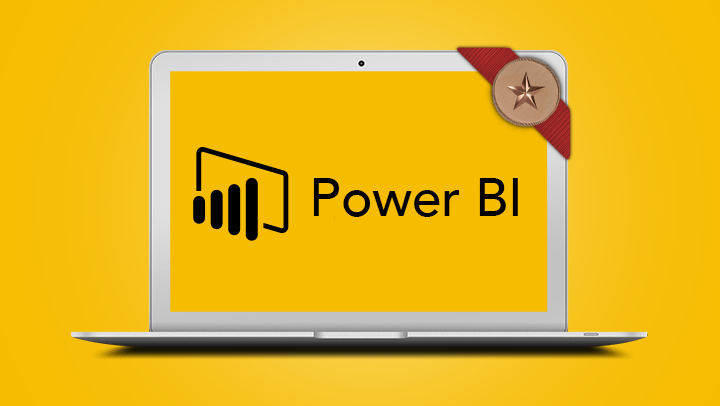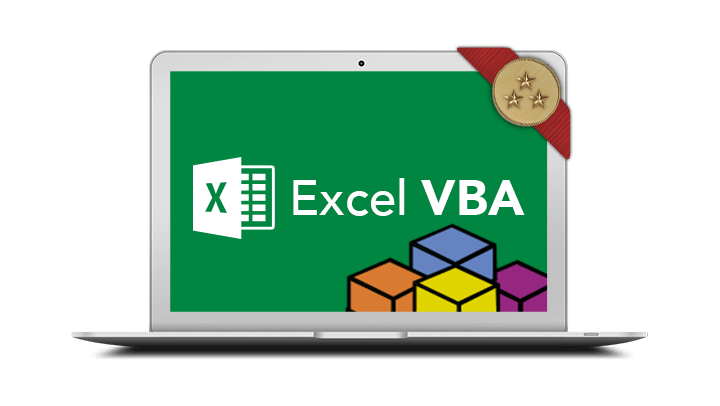
VBA for Microsoft Excel
2 days course
4.51 (329 reviews)
Starting from
$1110
What you will learn:
- Record macros using the recorder and create an application using the recorder
- Create user-defined functions and work with the VBA editor
- Understand VBA concepts and features, create procedures and sub routines
- Work with variables and Excel objects
- Use standard programming techniques and concepts
- Create and program custom forms
What you'll get:
Workbook
Refreshments
Capped class sizes
eCertificate
Post Course Support
Course prerequisites
Participants will need to have attended the Microsoft Excel Advanced course or a working knowledge of the topics covered including recording Macros in Excel.
In-Person Training
Participants are not required to bring their own laptops as our dedicated computer training labs are equipped with the programs and files you will need access to on your training day.
Topics covered in this training course
- Macro security
- Macro recorder overview
- Record a macro
- Run a recorded macro
- Relative recording
- Run a relative recording
- View the module
- Modify a recorded macro
- Assign macros to the toolbar
- Assign macros to buttons
- Assign macros to the ribbon
- Benefits of VBA
- VBA terminology
- Excel object model
- Test in the immediate window
- Parts of the visual basic editor screen
- Create a module page
- Write a procedure
- Run a procedure
- The application object
- The workbooks object
- Worksheets collection
- Range object
- Writing a procedure
- Compile code
- Step through code
- Breakpoints
- Add comments
- Indent code
- Bookmarks
- Import, export and copy code
- With structure
- Print code
- MsgBox statement
- Understand variables
- Variable data types
- Create and use variables
- Explicit variable declaration
- InputBox function
- Variable scope
- Constants
- Passing variables
- IF statement
- Error handling
- Escape an endless loop
- Select case
- Looping – do loops and for loops
- Create a user-defined function
- Create an add-in to share code
- Create a custom form
- Add controls to a form
- Name form controls
- Add combo boxes
- Add option buttons
- Add command buttons
- Run a form
- Setting tab order
- Where does form code live?
- Initialise a form
- Close the form
- Open the form
- Process data entered in the form
- R1C1 notation
- Validate form controls
- What is an event procedure
- Write an event procedure
- Worksheet events
- Working with arrays
You might be interested in:
4.51
4.51
from 329 reviews
4/5
“This helped me just to focus on what Excel VBA can do and the little differences between VBA and other development languages.”
Annelise, Aug 2020
5/5
“Content was relevant to my needs.”
Vanessa, Aug 2020
5/5
“The whole course was well-timed and executed for the activities we had to go through.”
Kate, Aug 2020
5/5
“Participants to write their own code and do examples is very helpful.”
Joshua, Aug 2020