
Power Map has become even more powerful in Excel 2016 – you can take a table of data with geographic information and create impressive 3D maps.

Power Map has become even more powerful in Excel 2016 – you can take a table of data with geographic information and create impressive 3D maps.
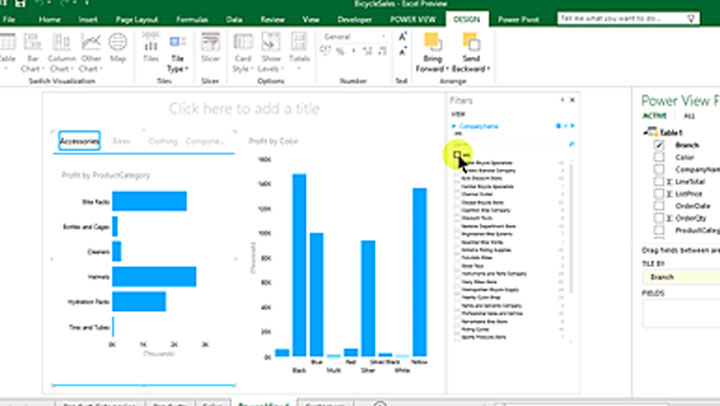
Power View is used to examine and analyse data and is just one of the features you will learn about in our Excel Advanced Data Analysis course.

PowerPivot is used to for connecting and manipulating data, particularly from external sources. It allows you to connect tables of data that have common fields (just like a relational database) and is just one of the features you will learn about in our Excel Advanced Data Analysis course.
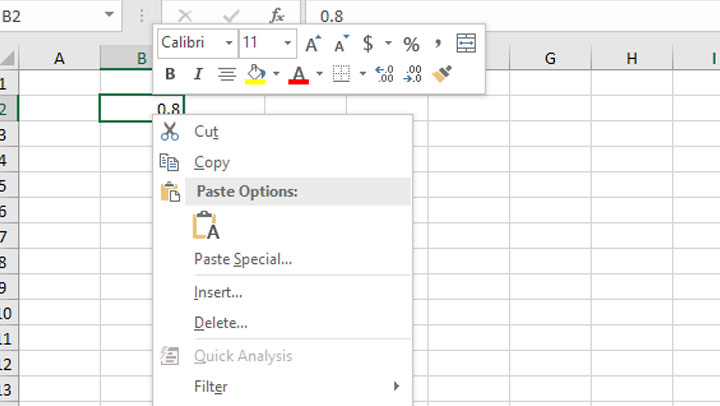
Want some clever cell formatting in Excel but get confused by the Custom Format Cell options? Here is a quick tutorial to writing clever cell formats.
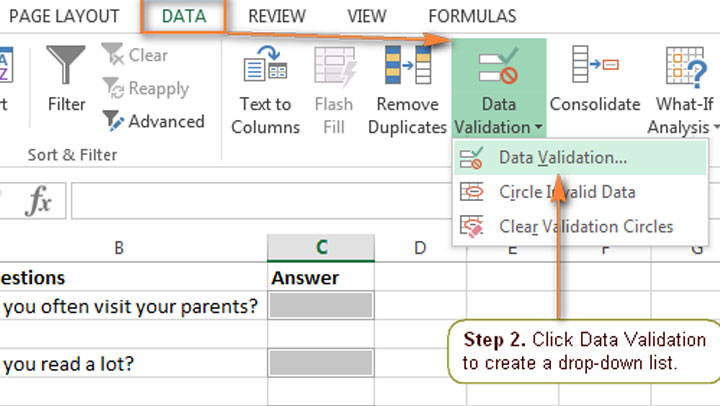
In this video, you will learn how to create a drop-down so you can select from a list without having to retype each time. In this example, we have a simple database with a Department field and will create a list of departments as the drop-down list.