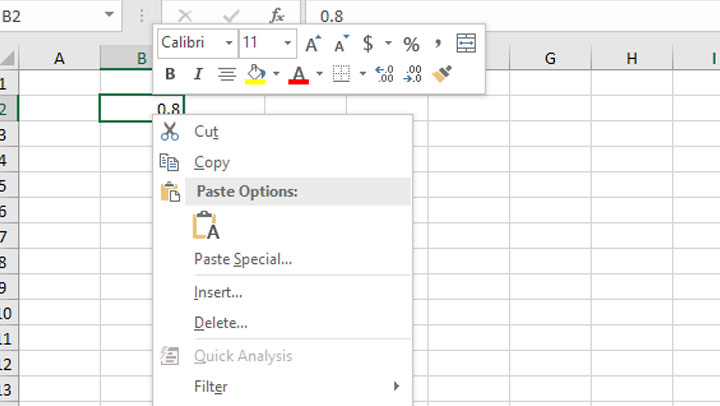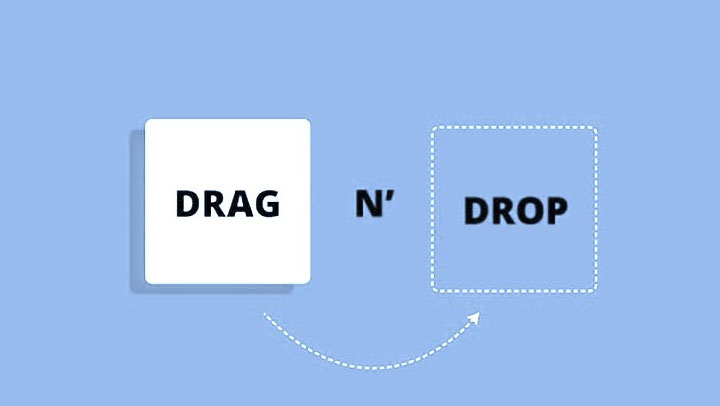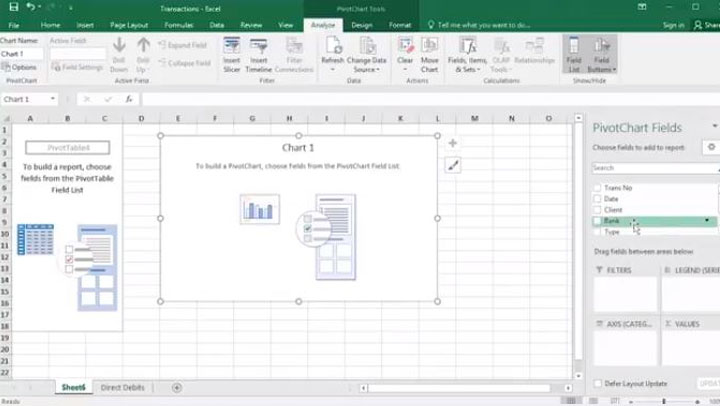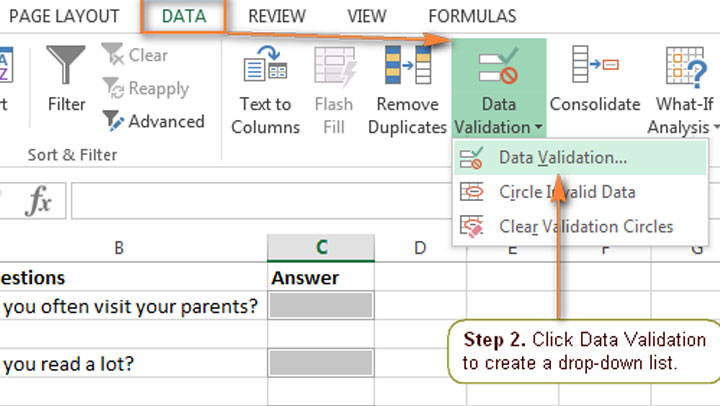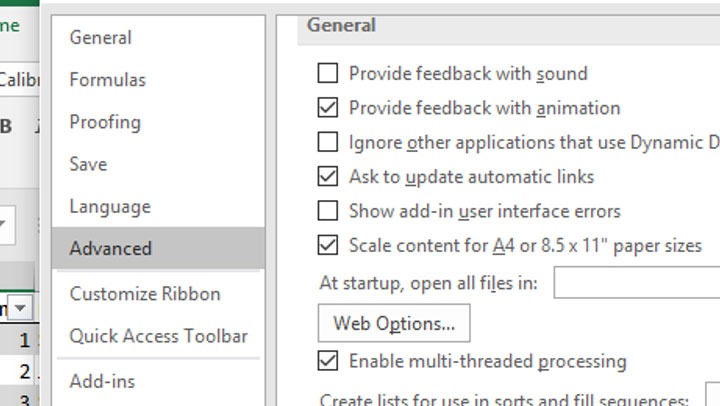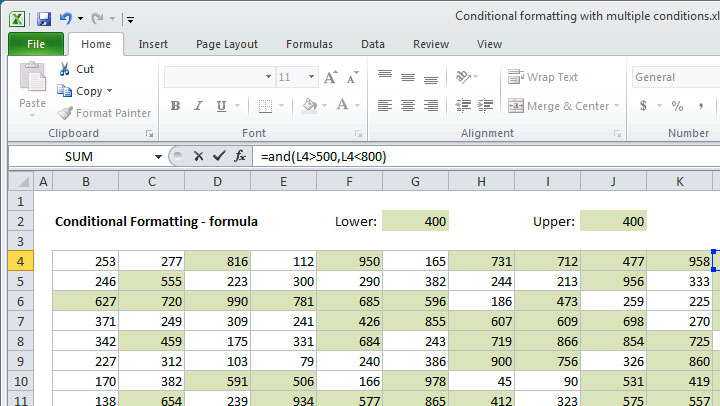
There is so much you can do with conditional formatting in Excel, and you will save yourself a lot of time in the long term if you take a little time to learn a few tricks. If you are new to conditional formatting, one quite easy feature to get you started is highlighting duplicated data.